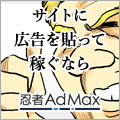素人翻訳
適当に翻訳する。
MIT-SHM とは何なのか?
MIT-SHM とは、X Window Systemの拡張機能の中の1つであり、MIT Shared Memory Extension(共有メモリ拡張機能)のことである。
共有メモリを利用してクライアントとサーバの間で画像データのやり取りを行うことができる。
ただし、クライアントとサーバは、同じ計算機上で動作している必要がある。
共有メモリ版 XImage と共有メモリ版ピクスマップを使うことができる。
Xlib の関数を使わずに画像データの中身を変更できるので、実行効率が良くなる。
次のサイトに説明がある。
X11: MIT-SHM (共有メモリイメージ)[aznote]
https://aznote.jakou.com/prog/x11/20_shm.html
MIT-SHM(The MIT Shared Memory Extension)(日本語訳)[二色三術]
http://shikido.kakurezato.com/kiji/shm_r7_7v1_0_nishiki.html
DAMAGE 拡張と Big Requests 拡張
X11 の Big Requests Extension の日本語訳が次の場所にある。
http://shikido.kakurezato.com/kiji/bigreq_r7_7v2_0_nishiki.html
262140 バイトを超える長さのプロトコル・リクエストが使用可能になる。
The DAMAGE Extension Protocol(DAMAGE 拡張プロトコル)の日本語訳が次の場所にある。
http://shikido.kakurezato.com/kiji/damageproto_r7_7v1_1r1_nishiki.html
ダメージとは、「ウィンドウ及びピクスマップのピクセルの内容に生じた変更のこと」らしい。
変更が生じた「領域」のことではないとか。
カレンダー
カテゴリー
最新コメント
最新記事
ブログ内検索
広告