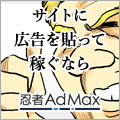素人翻訳
適当に翻訳する。
ライブラリ qt-mt と KDE の prefix
qt4 も qt3 も入れてあるのに qt-mt が見つからない。見つかるようにしたら、今度は kde のヘッダが見つからない。
...
checking for Qt... configure: error: Qt (>= Qt 3.2 and < 4.0) (headers and libraries) not found. Please check your installation!
For more details about this problem, look at the end of config.log.
ここで、qt4 とか qt3 とかをインストール。
...
checking for Qt... configure: error: Qt (>= Qt 3.2 and < 4.0) (library qt-mt) not found. Please check your installation!
For more details about this problem, look at the end of config.log.
Make sure that you have compiled Qt with thread support!
qt の版が 3.2 以降、4.0 以前でないと駄目らしい。
参考その壱
$ qmake -v
QMake version 2.01a
Using Qt version 4.7.2 in /usr/lib64/qt-4.7.2/lib
参考その弐
$ ls $QTDIR
libQt3Support.prl libQtNetwork.so@
libQt3Support.so@ libQtNetwork.so.4@
libQt3Support.so.4@ libQtNetwork.so.4.7@
libQt3Support.so.4.7@ libQtNetwork.so.4.7.2*
libQt3Support.so.4.7.2* libQtOpenGL.prl
libQtCLucene.prl libQtOpenGL.so@
libQtCLucene.so@ libQtOpenGL.so.4@
libQtCLucene.so.4@ libQtOpenGL.so.4.7@
libQtCLucene.so.4.7@ libQtOpenGL.so.4.7.2*
libQtCLucene.so.4.7.2* libQtScript.prl
...
...
...
qt4.7.2は使えない模様。構築中のプログラムの configure 文書を見て、「--with-qt-dir=XXX」「--with-qt-include=YYY」「--with-qt-libraries=ZZZ」「--enable-libsuffix=64」を使うことにする。
Qt、古い版の読込み成功。
$ ./configure --enable-libsuffix=64 --with-qt-dir=/usr/lib64/qt-3.3.8 --with-qt-include=/usr/lib64/qt-3.3.8/include --with-qt-libraries=/usr/lib64/qt-3.3.8/lib
...
...
checking for Qt... libraries /usr/lib64/qt-3.3.8/lib, headers /usr/lib64/qt-3.3.8/include using -mt
checking for moc... /usr/lib64/qt-3.3.8/bin/moc
checking for uic... /usr/lib64/qt-3.3.8/bin/uic
...
...
checking for KDE... configure: error:
in the prefix, you've chosen, are no KDE headers installed. This will fail.
So, check this please and use another prefix!
しかし kde のヘッダが prefix に無いらしい。色々と調べてみると、ここでの prefix は KDE のそれであって、./configure の --prefix=XXX ではないとか。参考命令が以下。
[XXX@localhost ~]$ kde-config -v
Qt: 3.3.8
KDE: 3.5.10-6vl6
kde-config: 1.0
[XXX@localhost ~]$ kde4-config -v
Qt: 4.7.2
KDE Development Platform: 4.6.4 (4.6.4)
kde4-config: 1.0
[XXX@localhost ~]$ kde-config --prefix
/usr
[XXX@localhost ~]$ kde4-config --prefix
/usr
kde4 はインストールしてあったが kde3 は入れてなかった。「kdelibs3」「kdelibs3-devel」を導入して解決。
最終的に成功した命令文。上と同じ。
$ ./configure --enable-libsuffix=64 --with-qt-dir=/usr/lib64/qt-3.3.8 --with-qt-include=/usr/lib64/qt-3.3.8/include --with-qt-libraries=/usr/lib64/qt-3.3.8/lib
次のエラーは「arts」「arts-devel」をインストールして解決。
checking for mcopidl... not found
configure: error: The important program mcopidl was not found!
Please check whether you installed aRts correctly or use
--without-arts to compile without aRts support (this will remove functionality).
PR
コメント
カレンダー
カテゴリー
最新コメント
[09/07 NONAME]
[08/18 NONAME]
[05/18 NONAME]
[04/09 NONAME]
[03/21 NONAME]
最新記事
(01/10)
(01/03)
(12/20)
(12/08)
(11/20)
(10/30)
(10/24)
(09/20)
(09/16)
(09/11)
(09/03)
(09/02)
(08/27)
(08/17)
(07/31)
(07/30)
(07/19)
(07/13)
(05/02)
(03/17)
(11/01)
(07/20)
(05/17)
(04/20)
(03/10)
ブログ内検索
広告