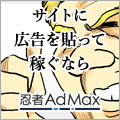素人翻訳
適当に翻訳する。
「calibration」(較正)と「characterization」(特性評価)は何が違うのか?
GNOME.orgのGNOME HELPの記事:
「What’s the difference between calibration and characterization?」
https://help.gnome.org/users/gnome-help/stable/color-calibrationcharacterization.html.en
の翻訳。
GNOMEのサイトの記事は「Creative Commons Attribution-ShareAlike 3.0 Unported License」に基く。
この記事も同じ。
よくわからなかった部分があり、翻訳の間違っている箇所があるかもしれない。
--------------------
「calibration」(較正)と「characterization」(特性評価)は何が違うのか?
初め「calibration」と「characterization」の違いがわからなくて戸惑う人は多い。「calibration」はデバイスの色の(色に関する)動作を変更するプロセス(process、具体的な手続き?)である。これは通常、次の二つの手法を使って行われる。
・デバイスの制御方法や内部設定を変更する。
・カラー・チャンネルに較正曲線を適用する。
「calibration」(較正)とは、あるデバイスを特定の状態(同デバイスの色応答に関して定義された状態)にすることである。大抵、これは(狙い通りの色を?)再現できる動作を維持するための日常的な手段として使用されている。通常、「calibration」は、デバイスの設定やチャンネルごとの較正曲線を記録した、デバイス固有またはシステム固有のファイル形式で保存される。
「characterization」(特性評価)(あるいはプロファイリング)は、デバイスが色を再現する方法や色に応答する方法を記録することである。通常、結果はデバイスの ICC プロファイル(ICC=International Color Consortium)に保存される。このようなプロファイルは、それ自体では決して色を変更しない。このプロファイルと他のデバイスのプロファイルとを合わせて用いることによって、CMM(Color Management Module、色管理モジュール)や色を扱えるアプリケーション等のシステムが色を変更できるようになる。二つのデバイスの特性を知ることによってのみ、一方のデバイスの表現から他方のデバイスの表現へと色を移すことが可能になる。
「characterization」(特性評価)(プロファイル)は、デバイスが特性評価された時と同じ較正状態(the same state of calibration)にある場合に限って、同デバイスに対して有効となることに注意。
ディスプレイのプロファイルの場合、他にも混乱する点がある。なぜかというと、便宜上、「calibration」(較正)の情報をプロファイルに保存することがしばしばあるからである。慣例では、vcgt タグと呼ばれるタグに保存される。「calibration」の情報がプロファイルに保存されるとしても、ICC 準拠の普通のツールやアプリケーションはいづれもこれを認識せず、これに対して何もしない。同様に、典型的なディスプレイ較正ツール及びアプリケーション(display calibration tools and applications)は、ICC 特性評価情報(ICC characterization (profile) information)を認識せず、これに対して何もしない。
Ubuntu-22.10でppsspp構築[令和5年]
Ubuntu-22.10でppssppを作る。
githubにある説明に従う。
$ sudo apt install build-essential cmake libgl1-mesa-dev libsdl2-dev libvulkan-dev
$ sudo apt install qt5-qmake qtsystems5-dev qtmultimedia5-dev qttools5-dev-tools libqt5opengl5-dev
$ sudo apt install libsdl1.2-dev
$ git clone --recurse-submodules https://github.com/hrydgard/ppsspp.git
$ cd ppsspp
$ ./b.sh --qt
これで完成。
buildディレクトリに「PPSSPPQt」という実行ファイルができるので、それでppssppを起動する。
$ cd build
$ ./PPSSPPQt
ゲームの起動は問題ないのだが、ゲームパッドのDirectInputモードで「R1」と「☓」ボタンだけ入力できない。
$ cat /dev/input/by-id/usb-SHANWAN_JC-U4013S_DirectInput_Mode-event-joystick
を実行して各ボタンを押して確認したところ、☓ボタンもR1ボタンも問題なく入力できている。
$ sudo apt install joystick
$ sudo apt install jstest-gtk
jstest-gtkでもすべてのボタンで問題なく入力できる。
ppssppのゲームパッドの設定画面でSDLの入力が無い。
ppsspp/build/assets/gamecontrollerdb.txtを書き換えても、書き換えた結果を反映してくれない。
cd ppsspp/build
make clean
cd ..
ppsspp/SDL/SDLJoystick.cpp の「void SDLJoystick::setUpController(int deviceIndex)」の最後の方を書き換え、直接Mappingを追加して解決。
~~(略)~~
SDL_GameController *controller = SDL_GameControllerOpen(deviceIndex);
if (controller) {
if (SDL_GameControllerGetAttached(controller)) {
controllers.push_back(controller);
controllerDeviceMap[SDL_JoystickInstanceID(SDL_GameControllerGetJoystick(controller))] = deviceIndex;
cout << "found control pad: " <<
SDL_GameControllerName(controller) << ", loading mapping: ";
KeyMap::NotifyPadConnected(deviceIndex, std::string(pszGUID) + ": " + SDL_GameControllerName(controller));
//ここから改変
char new_mapping[] = "030000006e0500000f20000010010000,SHANWAN JC-U4013S DirectInput Mode,a:b2,b:b3,back:b10,dpdown:h0.4,dpleft:h0.8,dpright:h0.2,dpup:h0.1,leftshoulder:b4,leftstick:b8,lefttrigger:b6,leftx:a0,lefty:a1,rightshoulder:b5,rightstick:b9,righttrigger:b7,rightx:a2,righty:a3,start:b11,x:b0,y:b1,platform:Linux,";
int updated = SDL_GameControllerAddMapping(new_mapping);
//ここまで改変
auto mapping = SDL_GameControllerMapping(controller);
if (mapping == NULL) {
//cout << "FAILED" << endl;
cout << "Could not find mapping in SDL2 controller database" << endl;
} else {
cout << "SUCCESS, mapping is:" << endl << mapping << endl;
}
} else {
SDL_GameControllerClose(controller);
}
~~(略)~~
SDLJoystick.cppを書き換えた上で、もう一度、
cd ppsspp
./b.sh --qt
cd build
./PPSSPPQt
カレンダー
カテゴリー
最新記事
ブログ内検索
広告